
How to Remove Noise from a Photo with one click
January 13 2024
In the world of digital photography, capturing the perfect shot is not always easy. One common issue that photographers often encounter is noise in their photos. Noise refers to the unwanted grainy or speckled appearance that can degrade the overall quality of an image. Fortunately, with the help of advanced image editing tools like Snapclear, you can easily remove noise from your photos and achieve stunning results. In this comprehensive guide, we will walk you through the step-by-step process of removing noise from a photo using Snapclear.
To begin, visit the official Snapclear website at snapclear.app and download the Snapclear app compatible with your operating system (Windows, macOS, or Linux). To get started, click on the “Load” button within the app. This will open a file browser window where you can select the photo you want to remove noise from. Locate the photo on your computer and click “Open” to upload it to Snapclear.
Within the Snapclear app, you will find various enhancement options. Look for the “Noise Reduction” option and make sure it is enabled. This option allows Snapclear to analyze and reduce the noise present in your photo, resulting in a cleaner and more refined image.
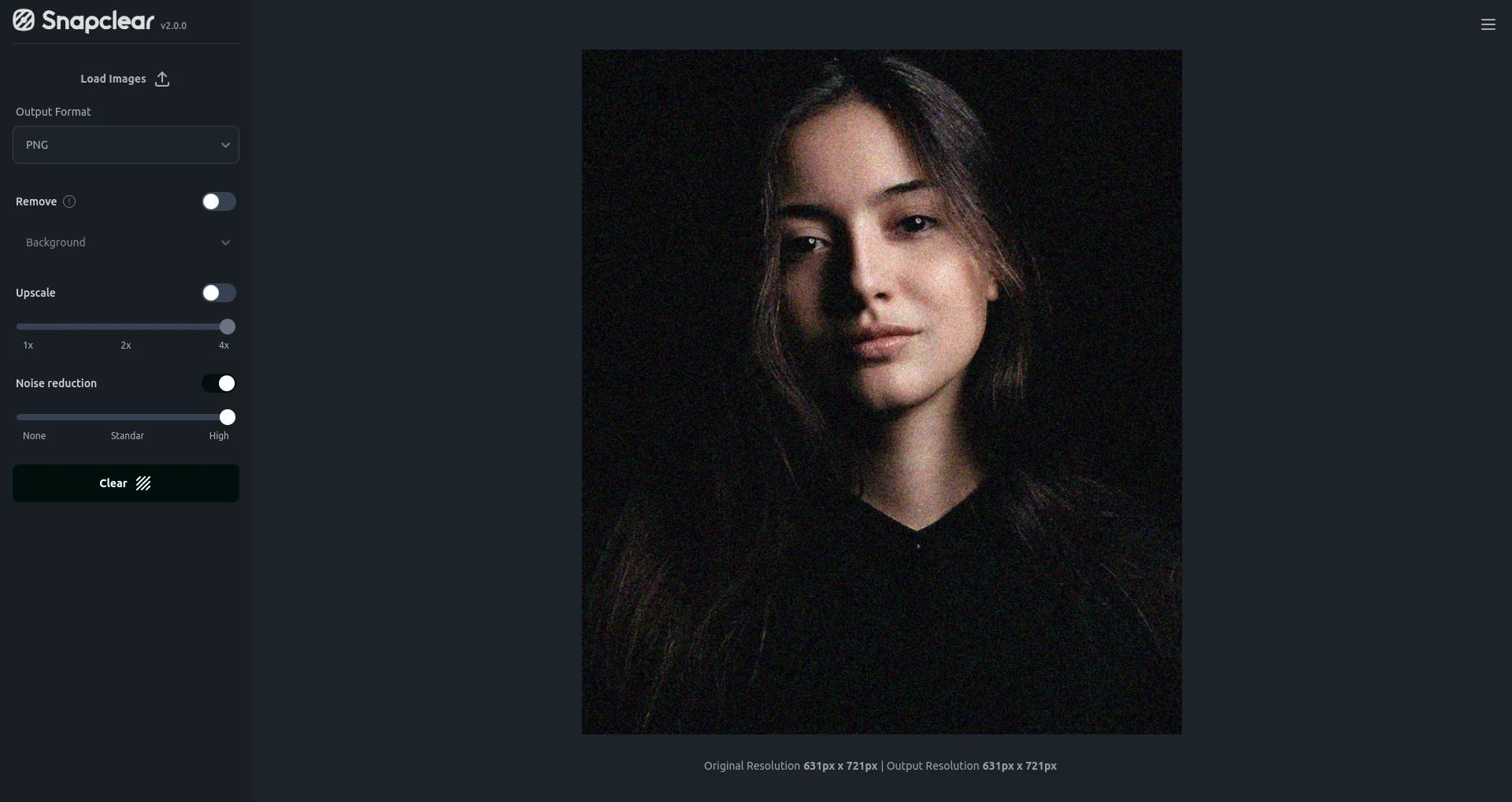
Snapclear offers different levels of noise reduction to suit your specific needs. You can adjust the noise reduction level using a slider. Chose between the standard and hight level based on the results you desire. It’s important to strike a balance between reducing noise and preserving important details in your photo.
If you are working with low resolution images you can also combine this effect whit the upscale option to archive even better results.
Once you have adjusted the noise reduction level, click on the “Clear” button within the Snapclear app. This will initiate the noise reduction process. Depending on the size and complexity of your photo, the processing time may vary.
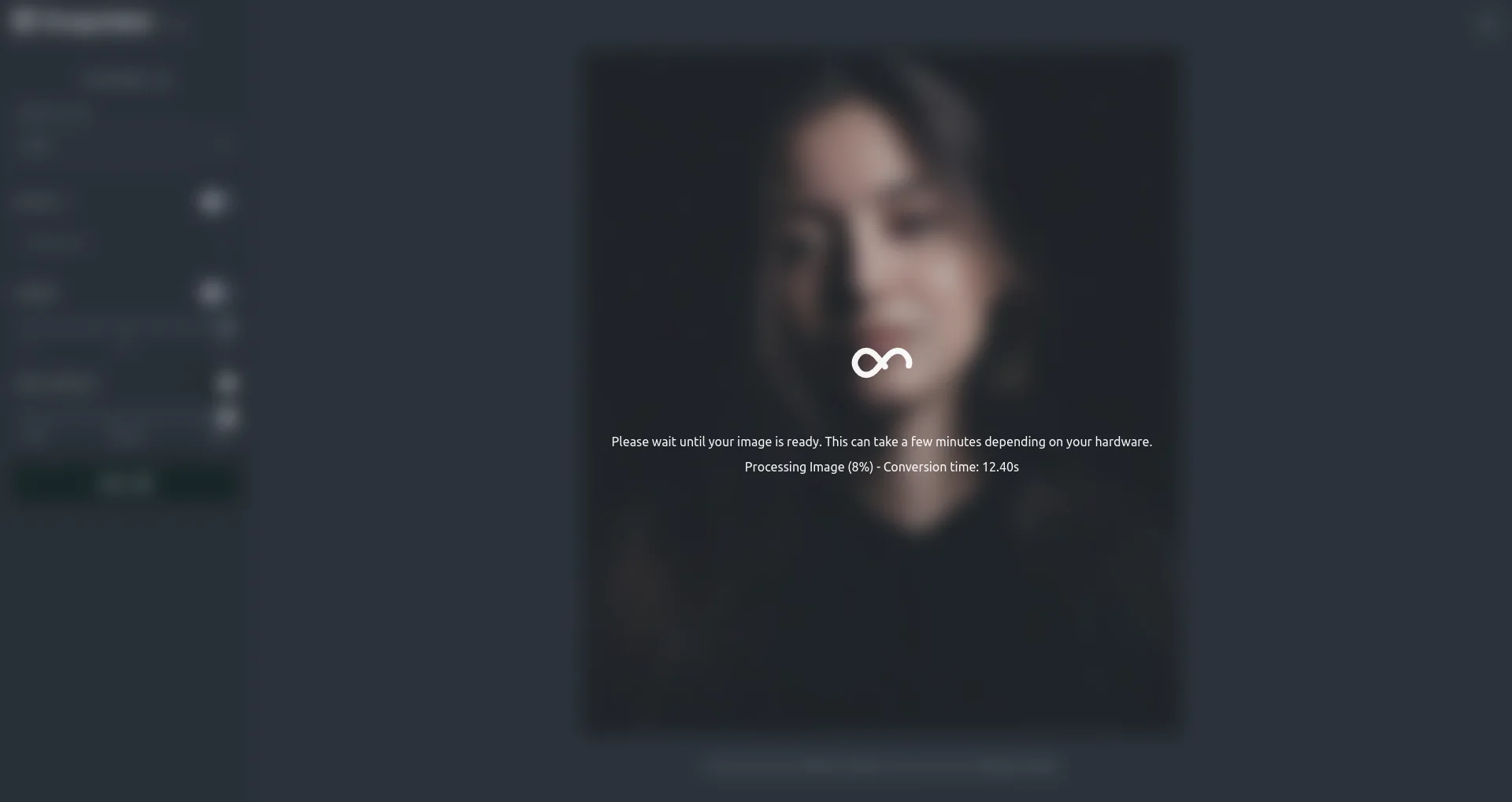
Once the noise reduction process is complete, Snapclear will display the enhanced version of your photo. Take a moment to compare it with the original and observe the improvements. If you are satisfied with the results, click on the “Save” button within the app to save the enhanced photo to your computer.
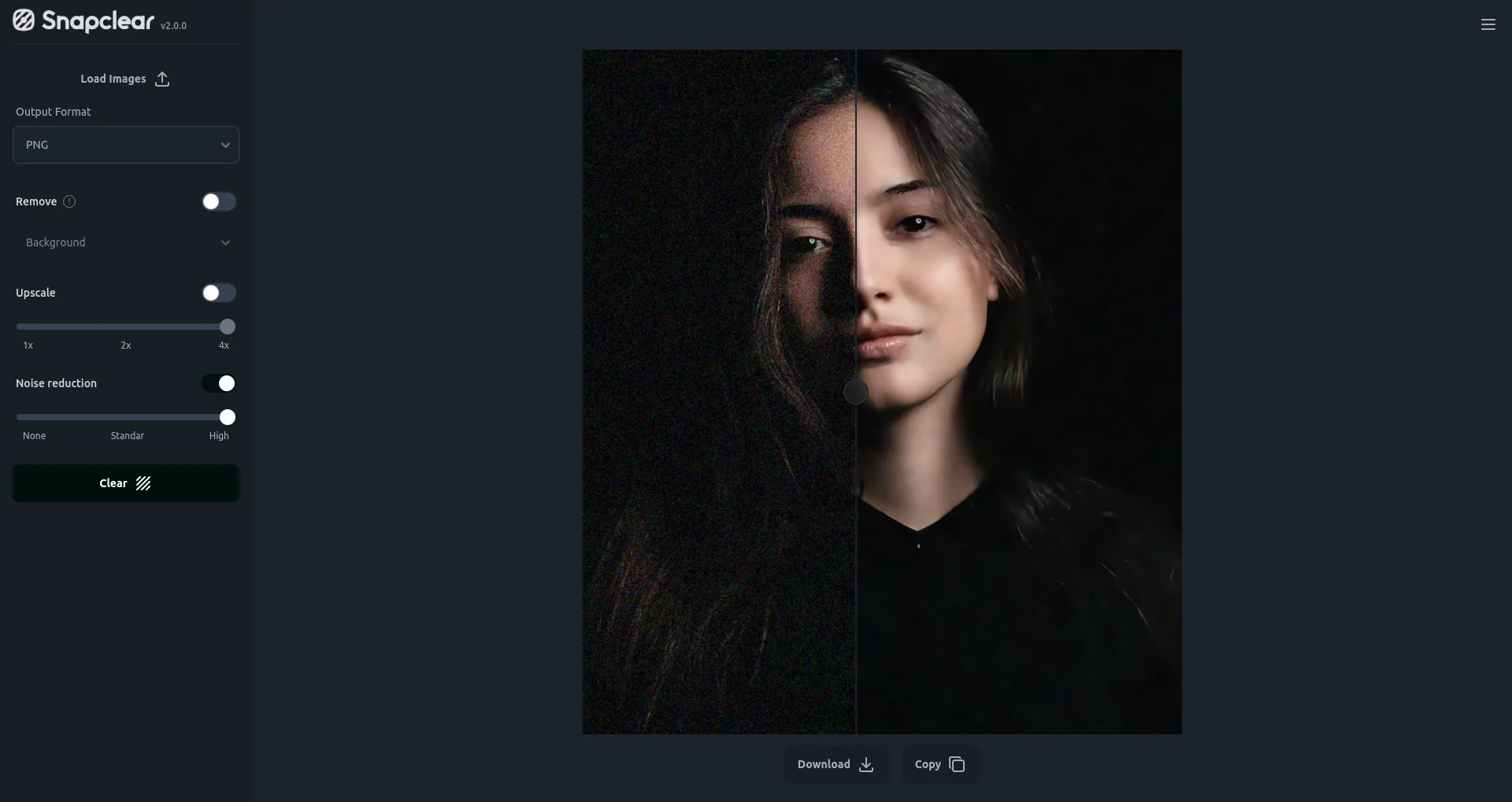
Removing noise from a photo is a crucial step in achieving a high-quality image. With the help of Snapclear, you can easily eliminate noise and enhance the overall appearance of your photos. By following this comprehensive guide, you now have the knowledge and tools to effectively remove noise from your photos and achieve stunning results. Start enhancing your photo quality today with Snapclear!